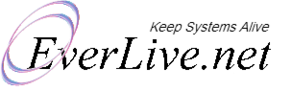Troubleshooting Security Watch Extension
Important Instructions:
Question: I have installed Pro version. Any important instructions after installation?
Answer: Yes, please go into settings and enter a secret key. This key will help you to unlock your IP address if you will block it by a mistake in future.
Locked out of my Website
Question: I have installed your PRO version of Security watch extension for Joomla. I am locked out of my website. I cannot access my Joomla admin page. Please help.
Answer:
You probably have blocked your own IP address by mistake. This can also happen if you visit some bad url that you assigned to block. Visiting that url probably have blocked your IP address. Now, you can unlock it by accessing your website admin page like this;
http://www.example.com/index.php?evsw_ulk=<your_security_key>
Change <your_security_key> with the actual security key that you defined in settings.
Question: I do not remember the security key. Possibly I forgot to define one. What to do now? I am locked out of my website.
Answer: One solution is to access your website from some other IP address and delete block rule for your IP. You can see block rule with a delete option in request details. Find your request first by IP address in live request view. The see details and delete the blocking rule.
If you can't connect to your website with some other IP address then go into your web hosting control panel and login to phpmyadmin. Find a database table named ev_secuwatch_rules. See records of this table. Find your IP address and delete that row.