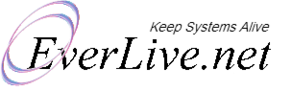Here comes the new responsive Preloader extension for Joomla. This plugin displays beautiful animations while your page is loading. Works well on computer and mobile devices including tablets.
Responsive Pre-loader Plugin - See Demo
UPDATE: Many new logo animations added. See below:
Benefits
- Increase conversion rate by engaging users while they wait for your website loading.
- Lightweight. Loads quickly.
- Your website looks good even before loading.
How to use?
- Install the extension and see. It works out of the box.
- Standard Version
- Price: Free
- CSS Based Animation
- Light weight
- One Animation
- Keeps your users engaged
- Customizable CSS and HTML files
- Animation on first visit only
- Pro Version
- £ 29
- All features of free version plus following
- Nine Animations
- Easy changing of Background Color
- Easy Foreground Color Change
- Possibility to add your logo
- Possible to load animations on every page
- No link back
If you need any enhancements or a new feature, please email as us at support@everlive.net We will be glad to add your requested new features.
Animations
Click any to see a live demo. If you see any problem in demo or in installation on your website, please contact us. We will be happy to help.
Free Version

Newly Added - Bonus Animations (Pro Version Only)
Pro Version (Logo can be added to most of the animations)


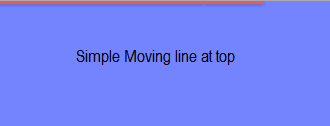

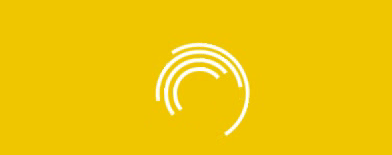






In free version, there is only one animation, the first one above. In Pro version you get 9 beautiful animations. Background color and animation color can be set directly in plugin parameters in Pro version. In free version, you need to modify the CSS file to change colors on any other thing. Modifying CSS is also possible in Pro version. This can help if you want to make some heavy changes in style or animation.
IMPORTANT: In free version, you will see preloader animation only on your first visit to your website. If you want to see it again for testing, please clear cookies in your browser and then check again.
Logo (Pro version only)
First you need to name your logo file as logo.jpg and then upload it to
/plugins/system/ev_preloader/styles/
After doing so, turn logo display ON in plugin parameters.
Screenshots
Plugin Parameters - Basic
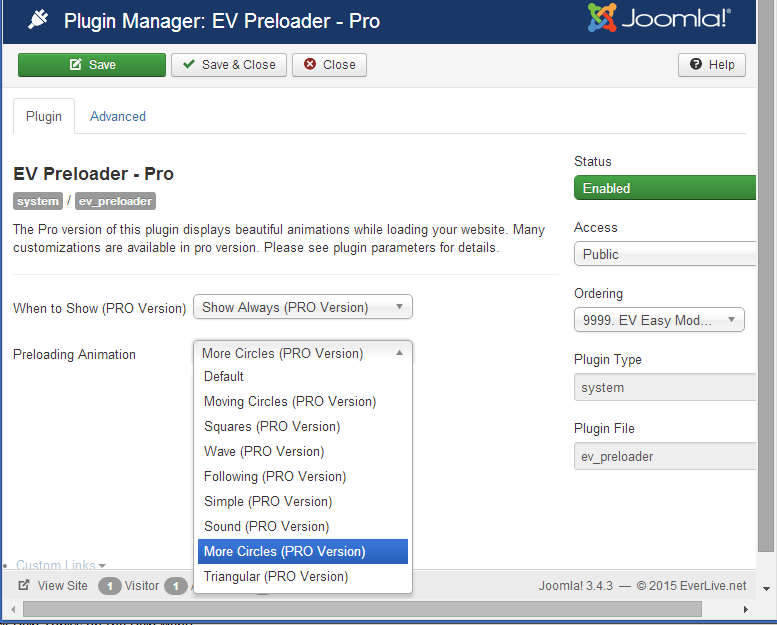
Plugin Parameters - Advanced
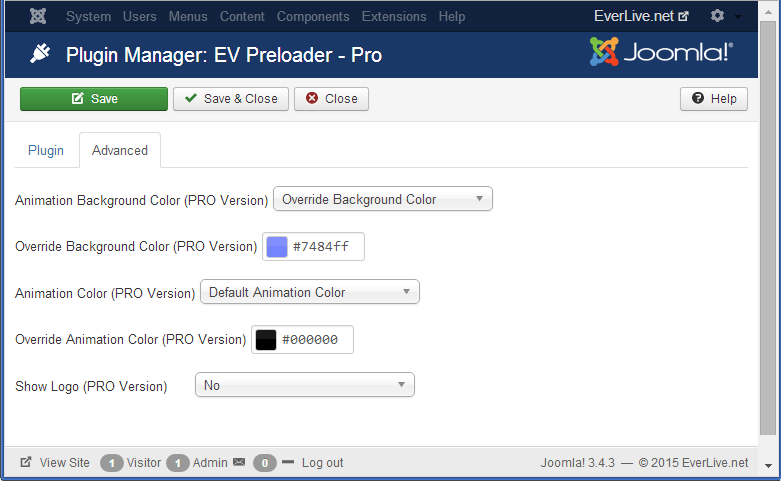
Note: Bonus Animations are more advanced animations. Above colour settings are not applied to them. Their colours can be modified in their stylesheets. Logo file is also separate. For example, the new Multi Curtain theme's stylesheet is available in the file given below:
/plugins/system/ev_preloader/styles/multi-curtain/style.css
(You can change any colour in this file)
and logo file is
/plugins/system/ev_preloader/styles/multi-curtain/logo.png
(You need to replace this file with your own logo. Keep the filename, width and length same)